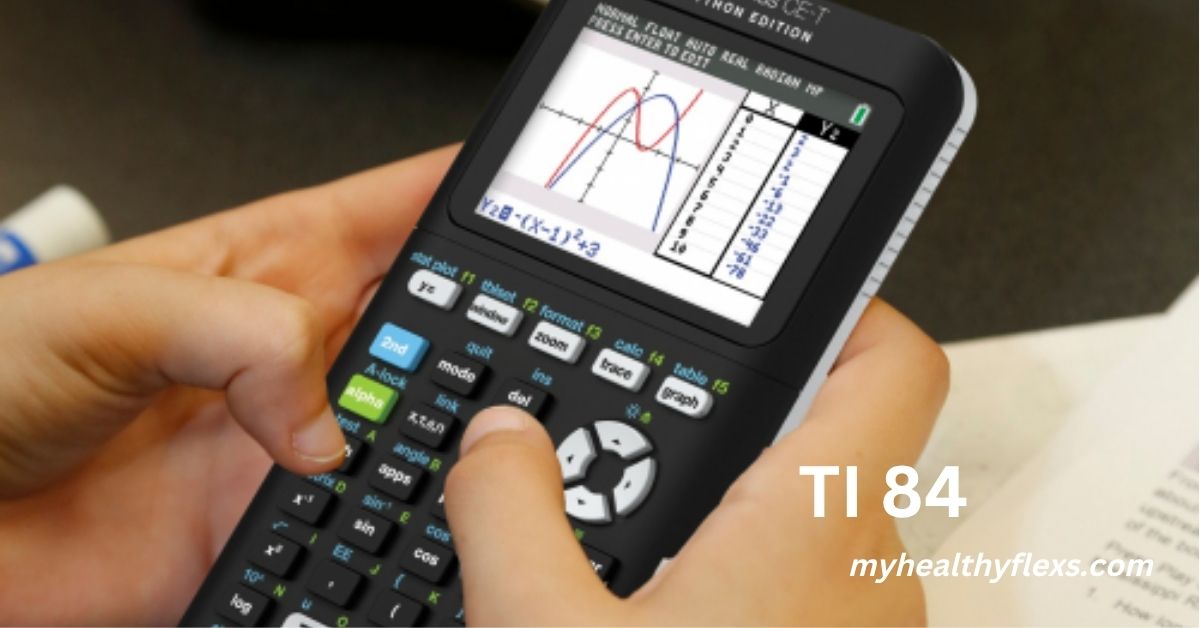The TI 84 is one of the most popular graphing calculators in the world, especially among high school and college students. Manufactured by Texas Instruments, this device helps users solve a wide variety of mathematical problems. From simple arithmetic to complex calculus, the TI 84 is a powerful tool that supports students, teachers, and professionals alike. Whether you’re preparing for the SAT, ACT, or advanced coursework in math and science, the TI 84 offers features that simplify learning and understanding.
History and Evolution of the TI 84
The TI 84 has gone through several updates since it was first released. The original TI-84 Plus came out in 2004 as an upgrade to the TI-83 Plus. It introduced more memory and faster processing, which made it more efficient and easier to use.
In later years, Texas Instruments released the TI-84 Plus Silver Edition and then the TI-84 Plus CE. The CE version includes a high-resolution color screen, a slim design, and a rechargeable battery. Each version brought more features and enhancements, but the basic functionality remained familiar, making it easy for long-time users to adapt.
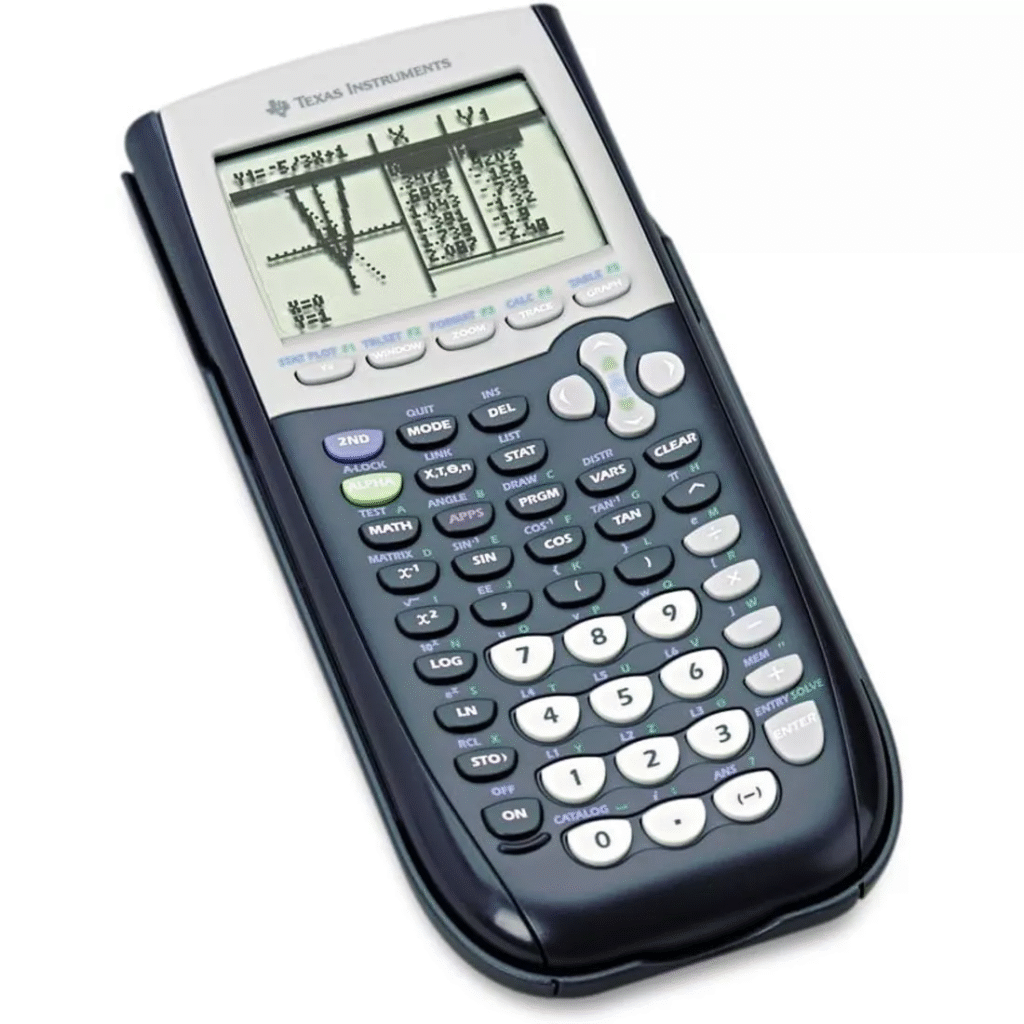
Key Features of the TI 84
The TI 84 is packed with features that help users tackle various tasks in math and science. Some of the main features include:
- Graphing multiple equations at once
- Solving algebraic equations
- Calculating derivatives and integrals
- Matrix operations
- Probability distributions
- Data plotting and regression analysis
- Programming capabilities
- Built-in apps like Finance, Equation Solver, and more
These features make it a valuable tool for students at many educational levels.
Also Read: Future of Digital Advertising: 15 Game-Changing Trends to Watch in 2025 and Beyond
Different Models of the TI 84
There are several models in the TI 84 family. Each offers slightly different features:
TI-84 Plus
The original model with all the basic graphing features, capable of running most calculator programs and applications.
TI-84 Plus Silver Edition
This version includes more memory and storage space than the base model. It allows more apps and offers faster performance.
TI-84 Plus CE
This is the most recent model with a color screen, rechargeable battery, and slimmer design. The CE stands for “Color Edition.” It is lightweight, easy to carry, and perfect for visual learners.
How to Use the TI 84 for Basic Calculations
Using the TI 84 for simple math is easy. Just turn on the calculator, enter your expression using the keypad, and press the ENTER key.
Examples:
- To add: 5 + 7 then press ENTER
- To subtract: 10 – 3 then press ENTER
- To multiply: 4 * 6 then press ENTER
- To divide: 20 / 5 then press ENTER
The calculator shows the answer instantly. This makes it useful for quick calculations during tests or homework.
Using the TI 84 for Graphing
Graphing is one of the most powerful features of the TI 84. Here’s how to use it:
- Press the “Y=” button to enter your equations.
- Input your functions (like Y1 = x^2).
- Press the “GRAPH” button to see the plot.
- Use the “WINDOW” button to adjust the view.
- Use the “TRACE” button to explore points on the graph.
Graphing helps students see how functions behave and interact. You can graph multiple equations at once and see where they intersect.
Advanced Calculations and Functions
The TI 84 is more than a basic calculator. It can also:
- Solve systems of equations
- Perform polynomial operations
- Analyze statistical data
- Calculate derivatives using numerical methods
- Find definite integrals
- Work with trigonometric and logarithmic functions
You can access these functions through the calculator’s MATH, APPS, and 2nd function keys. Many of these are built-in, while others are available through downloadable apps.
TI 84 Graphing Calculator Simulator
You can now use a TI 84 simulator online or through apps. This means you don’t need to buy the physical calculator. Simulators provide the same features, user interface, and experience.
Also Read: Traceloans.com Credit Score: Everything You Need to Know
Some benefits of simulators include:
- Accessibility on any device (PC, Mac, tablet)
- Free or low-cost options
- Great for practicing without needing the physical device
- Ideal for remote learning or homework
Popular simulators include:
- TI-SmartView
- Wabbitemu
- TI-84 CE emulator (online-based)
Educational Benefits of the TI 84
Students worldwide use the TI 84 for learning math and science. Some educational advantages include:
- Better understanding of mathematical concepts
- Improved problem-solving skills
- Visualization of functions and equations
- Hands-on learning experience
- Required or recommended for many standardized tests
Teachers also benefit by using the TI 84 in lessons. They can demonstrate graphs and calculations to students in real-time.
TI 84 in Standardized Tests
Many standardized tests allow the use of the TI 84, including:
- SAT
- ACT
- PSAT
- AP exams (Calculus, Statistics)
- IB Math exams
These tests allow the TI 84 because it cannot connect to the internet or send/receive data during the exam. It provides powerful features without giving an unfair advantage.
Programming with the TI 84
The TI 84 supports basic programming. You can create your own programs in TI-BASIC, the built-in language. This is great for learning programming logic, automating calculations, or creating custom math tools.
You can:
- Write your own scripts
- Store formulas
- Build small games
- Create utilities for class or personal use
Programming adds another layer of flexibility and learning to the calculator.
Battery Life and Maintenance
The TI 84 Plus CE comes with a rechargeable battery. It lasts up to a month on a full charge. Older models use AAA batteries, which also last a long time.
Maintenance tips:
- Keep the screen clean
- Recharge the CE model regularly
- Use a protective case to avoid damage
- Update the OS when needed
How the TI 84 Compares to Other Calculators
When comparing the TI 84 to other models like the TI-Nspire or Casio FX series, each has its strengths:
- TI-Nspire: More advanced, great for college math, but more complex.
- Casio FX: Simpler and often cheaper, but fewer features.
- TI 84: Balanced and user-friendly, ideal for middle and high school, and even college.
The TI 84 stands out for its wide acceptance in schools and tests, its strong community support, and its ease of use.
Buying Guide: Where to Buy the TI 84
You can buy a TI 84 from:
- Amazon
- Walmart
- Best Buy
- Target
- Office supply stores
- Official Texas Instruments website
Used calculators are available on eBay or local marketplaces. Just ensure they work well and include the necessary accessories.
Also Read: FlixFlare: The Ultimate Guide to Free Streaming in 2025
Price Range
Prices vary by model:
- TI-84 Plus: $100 – $120
- TI-84 Plus CE: $130 – $160
Prices may drop during back-to-school seasons or holiday sales. Simulators are often free or low-cost and are good alternatives.
Tips for New Users
If you are new to the TI 84, here are some tips:
- Read the manual or online guides
- Practice basic calculations first
- Explore graphing features slowly
- Watch YouTube tutorials
- Use free resources and simulators
With regular use, you’ll become confident and fast in using all the features.
Future of the TI 84
Even with apps and computers, the TI 84 remains relevant. Its design fits classrooms and exams. Texas Instruments continues to improve the user experience, battery life, and software updates.
In the future, expect:
- More color display improvements
- Better software and emulator tools
- Cloud-based versions
- Integration with learning platforms
The TI 84 is here to stay, supporting millions of students every year.
FAQs About the TI 84
What is the TI 84 used for?
The TI 84 is a graphing calculator used for math and science calculations, including graphing, algebra, calculus, and statistics.
Is the TI 84 allowed in exams?
Yes. The TI 84 is approved for the SAT, ACT, and many AP exams.
Can I use a TI 84 simulator online?
Yes. There are many simulators available online that work just like the physical TI 84.
Is the TI 84 good for college?
Yes. Many college courses recommend or require it for math, engineering, and science classes.
Does the TI 84 have a color screen?
Only the TI 84 Plus CE version has a color screen.
Can I charge the TI 84?
The CE model is rechargeable. Other models use AAA batteries.
Can I program games on the TI 84?
Yes, using the built-in TI-BASIC programming language.
How long does the battery last?
Rechargeable models last several weeks. AAA models last for months.
Is the TI 84 hard to learn?
No. It’s user-friendly, and many resources are available to help beginners.
Conclusion
The TI 84 is more than a calculator—it’s a learning companion. With its powerful features, wide compatibility with tests, and ease of use, it’s a top choice for students worldwide. Whether you’re learning algebra or preparing for college entrance exams, the TI 84 will support your educational journey. Thanks to online simulators and abundant tutorials, mastering the TI 84 has never been easier.
Now that you understand everything about the TI 84, it’s time to start using it to its full potential!